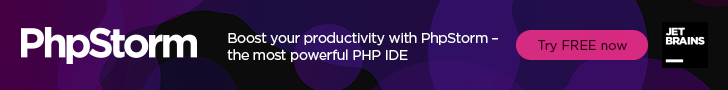Python PIP is reliable when it comes to developing a streamline. Here is how you install it.
Python PIP on Linux
Open the Terminal and type python – -version to see the version you have that is packaged along with your Linux. If there is no python on your machine, you will not get a response. To install the Python Distribution on Linux, you can proceed with the built-in package manager.
Python PIP on Mac
Python is good for beginners using Mac since it is pretty easy to be installed manually. In the Applications folder, a Python folder is made during installation. You can use Homebrew for installing software packages if you are using Python for multiple projects.
Homebrew Python will upgrade your Python out of your control especially when Homebrew-based packages on your machine update too. Your access to the PIP packages you installed might disappear. So, installing build dependencies in Homebrew is recommended so your Python environment is well-managed.
Python PIP on Windows
The Python installer will directly place its executables in your AppData. You won’t have to configure anything because the directory of the installation will be added to the PATH system.